The road to project planning is fraught with challenges. Hence, you must understand the crucial importance of planning. What is a plan? If orienting the definition in terms of IT projects, it covers the entirety of your project. From inception to execution, meticulous planning is necessary. The team needs to put their heads together to devise the strategy. They need to filter through data so that quality information is at hand. Only then, collectively with your team, can you make worthwhile decisions.
Thus, bringing together the team members while avoiding confusion is the way to go. Planning helps avoid ambiguity, so that you can work consistently. It allows various members with different skillsets to come together and work as a unit. But, relying on manual efforts only in the digital era is not a smart move.
What is the ultimate solution? It is to leverage project management software. You can cut down your efforts by half while unlocking better chances of success. Project software significantly reduces the time you invest in scavenging through the truckloads of information in your spreadsheets, or diving into your mismanaged inboxes. The purpose of software project management tools is to help you become more strategic in your approach.
The end purpose of project management software depends on how you tweak it to your use. For the sake of convenience, the article focuses on project management and how software can help with efficient work management. These tools mainly cater in enabling you to strategically approach individual productivity and team collaboration & management. Let’s understand the basics of project management before facilitating an elaborate discussion on project software.
What is a Project?
The term ‘project’ is surely not new to you. Since your elementary days in school to your office tasks, you are likely to have handled numerous projects with differing end goals. How do you define a project? It is a targeted endeavor that you undertake to get desired results. It has an ascertained beginning and an end, so that one completes it within the stipulated period using a particular set of talents and resources. Moreover, the project seeks to deliver a unique result. The day-to-day tasks you perform at your workplace are not projects since they lack a proper starting and completion timeline.
What is Project Management?
Now that you know what a project is, the next step is to understand project management. To complete a project successfully, project managers need to determine the pathway for controlled management and execution. Thus, you need to determine what specific skills, tools, knowledge, and practices will work best for the project.
A well-structured project management plan can be a game-changer. It eliminates the distractions and deviations to stay focused on what you want and how you want the project to be. Not only this, preparing a customized project management plan ensures that it stays relevant to the continuously shifting competitive landscape.
Project Management Lifecycle
Before exploring the nitty-gritties of software project management tools, it is crucial to shed light on the project management lifecycle. Irrespective of the nature of the project, it typically traverses through the identified stages constituting the beginning, middle, and the end.
Each stage has its unique set of dependencies, challenges, and dedicated teams of stakeholders to navigate through the intricacies. The defined purpose helps avoid any ambiguity, so it becomes easier to see through it all. Let’s take a look at the various stages.
- Initiation: The initiation or the starting phase is the one where defining project goals is of paramount importance. It lays down the foundation to establish clarity in terms of what it is, the feasibility factor, stakeholders, and a project charter for navigation. The main purpose is to get the project approved while determining the risks and requirements.
- Planning: Next comes the planning phase wherein you need to create a roadmap for the project. It allows the team to proceed in a defined direction. Generally, the project managers establish the resource plan, determine the KPIs, assign roles and responsibilities. Not only this, but you also need to identify alternate routes and contingency plans for the evaluated risks for better chances at success.
- Execution: Once you are through with the planning, you are ready to execute it. It is in the execution stage that the field action happens. Tracking the project performance is necessary so that it is aligned with the expected outcomes. Cross-communication between stakeholders should take place so that there are limited scopes for misunderstanding.
- Controlling & Monitoring: During execution of your project, you must implement software project management tools to control and monitor the project. Why is it necessary? It is required so that you do not run out of resources. It helps you manage risks more proactively so that it does not accumulate and backfire later. You can accordingly modify the project plan and update the schedule or budget for better market acceptance.
- Closure: Finally comes the closure phase in which project managers tie the loose ends together. You need to reflect on whether the product at hand matches the initial outcome that you had planned. Preparing documentation during the execution stage makes it easier to understand the project status and quality. It also allows stakeholders to quickly review the project and evaluate the deliverables before finally releasing it to the market.
Now that you have a better understanding of project management lifecycle, where do you think the best project management tools will come in? You need to understand that project software is pervasive. It does not complement a certain stage in the lifecycle. Instead, you need to focus on determining the right capabilities of the software for comprehensive, end-to-end use. It allows you to take care of the following based on how you leverage it for your project. Typically, these include planning, scheduling, and resource allocation. The software also helps you to budget efficiently and keep track of it so that you do not end up facing financial constraints without any foresight.
Project management software also helps you maintain quality assurance so that a high-end product enters the market that will fare better. You can also perform portfolio management, workflow management, and process management with intelligent tools. Not only this, but you can also use it for proper documentation so that you do not feel lost regarding the roadmap at any point. You can easily maintain project reports and schedule and use forecasting feature to know beforehand how you need to prepare yourself for the project.
Types of Project Management Software
This article will delve into three main types of commonly used project management software, namely, individual, collaborative, and integrated versions.
Individual Project Management Software
As the name suggests, individual project software is ideal for a single person managing the project at hand. It typically is a feature-rich yet lightweight platform, targeted to smoothly help you plan and deliver your project. However, such web-based software has limited features as compared to comprehensive software. But, if your project portfolio requires limited capabilities, or you want to do a trial run, individual project software definitely gives you a good start.
Collaborative Project Management Software
In contrast to the above-mentioned project software variant, collaborative types of project management software are meant for team members. It allows all the members to seamlessly communicate with each other so that everyone is on the same page regarding time, budget, and more.
Featuring a wide catalog of tools, the team can work together while exercising better control over the project. But if multiple large projects take place simultaneously, this project software may not suffice. It may create latencies in performing effective data collation and linkage across the different projects.
Integrated Project Management Software
In an enterprise, it is likely that a project portfolio is data-heavy and includes a diverse range of team members with varied expertise. For such IT projects, leveraging an integrated project management software is the way to go. These are unified solutions providing you with ready access to pertinent information and collaborative tools. Irrespective of the location the team members are working from, be it on-site or remote, all of you can access the workflow, real-time data, workflows, and more through the centralized platform.
Moreover, you can customize the security by assessing your work pipeline. You can easily define the permissions to authorize databases. These platforms are intuitive, and easy-to-use. The centralized platform boosts teamwork, cooperation, and also defines the pathway for continuous improvement.
Thus, shared communication becomes easier with integrated project management in software engineering. The integrated project planning software allows you to adopt common standards to plan, schedule, and communicate in a streamlined manner. The built-in message feature helps the team members to prevent straying away and align effectively with task dependencies, budget, and schedule.
Thus, based on whether you are working individually, or according to the team capacities, the types of project management software you choose will differ. So, how do you define software project management? A simple project management software definition will identify it as software applications that enable individuals or teams to track project from start to finish through a centralized interface.
Who Should Leverage Project Management Software?
Project managers need to have adequate subject matter expertise to help the concerned project. From building the plan, to assembling team members, assigning tasks, and leading them, they need to go back and forth across all these aspects. Not only this, but project managers must also continuously track the budget and timeline, while engaging stakeholders so that there is no conflict of interest. Moreover, they must ensure the entire project pipeline is documented for easy traceability.
It definitely sounds like the project managers have their plates filled with responsibilities. Given that the market is highly competitive, they cannot show any lag to avoid missing any market opportunities. How can they stay on top of everything without facing over-exertion?
It is here that project planning software comes in. Anyone who is handling a project can benefit from project management software. The project may be official or unofficial, but project software comes in handy in any case. It allows you to plan better with access to more detailed, relevant, and reliable databases that can effectively support your decision-making and organization.
Just like the nature of the project varies, the functionality of the project management tools will be different. For starters, you may choose between a simple tool with limited functionality for individual or small groups or go for more complex tools for larger teams. Let’s take a look at a few popular types of project management tools.
Knowledge Base Tool
A common platform for knowledge management is essential so that members can access answers to their queries immediately. It functions as a centralized database of company’s resources and an online library of information. The knowledge base supports easy documentation so that one knows what path they undertook during the project lifecycle. Information accessibility is the key motive of the knowledge base tool.
Real-time Instant Messaging Tool
The concept of real-time messaging is changing how teams coordinate with each other. Now, you do not have to wait for God-forbidden innumerable hours to connect with other members. On-site and remote connectivity with your colleagues becomes easy with these real-time messaging tools. You can hold meetings and discussions with other members at any hour, communicating through desired mode, be it text, audio, video, or all at once (whatever you are comfortable with!). Thus, there is lesser frustration when there are limited barriers in communication.
Various social media platforms are now available giving you a better authority to organize meetings at your discretion. Not only this, but these are also mobile-first applications, so user preference precedes all. It is easy to use, so you can constantly experiment and innovate according to your unique communication needs.
File-sharing Tool
Being circumscribed by the idea of sharing files through email attachments is certainly very limiting. You cannot collaborate with just emails at your disposal. A smooth file-sharing solution is indispensable so that your information doesn’t get lost in email threads. How can the team sync better? Well, file-sharing tools are your ultimate savior. Innumerable options are already available in the market like One drive, Google Drive, among others that generally are integrated with your software project management tools. It saves effort and your most-valuable time to attach files with better ease and build a conducive environment where all collaborate without triggering frustration. And these are encrypted platforms so that no third-party can come unannounced, making it highly secure.
Personal Productivity Tool
Digital era has ample distractions which can easily divert your attention from key tasks. Now, the market is overflowing with tools designed to boost personal productivity so that you can work in a focused manner. Hence, you need to identify what gives you the push. The best project management software list comes with customized features so that it can shield alerts and notifications. But these tools must not divert you altogether so that you can collaborate efficiently when needed. It’s all about steering the right path with task prioritization and dependencies.
Why Should You Use Project Management Software?
You may choose to manage your project without various types of project management software. But at what cost? Inadvertently, it will lead to more expenses, time investment, and your project may recede into the whirlpool of errors and inefficiencies. Thus, you will have to move back and forth multiple times which is not worth it.
Instead, if you adopt project planning software as a catalyst in your project, it can help give you a boost against the challenges you face in manual processes. Think about the number of hours you will save in upkeeping your spreadsheets in an automated manner to keep the data organized. And, the software can keep the data stored securely in a central location, so that there are no communication delays. The software curbs the difficulties associated with syncing real-time information so that each of the team members has regular updates. There is much more promptness and agility, because automated data entry reduces the need to upload data multiple times and revisit it.
Thus, project management software is the ultimate remedy for project managers. And there are multiple reasons what makes the adoption compelling for all project managers.
- The software project management tools easily pick up information from the existing files and templates stored in the databases. Thus, when creating new projects, it utilizes relevant information from these databases.
- Tweaking the project in real-time is necessary so that it stays relevant to the planned outcome. The software enables automatic real-time updates across the project.
- Visualization is the deal-breaker. The well-curated flow of information in visual manner on the dashboard makes it easier to understand the project flow.
- The software limits the risks related to progress management through regular tracking of progress and performance.
- The team members become more accountable as they need to upload timely reports. The QA experts can review it in real-time to mitigate any visible risks.
- With the centralized dashboard and knowledge base, you can avoid miscommunication or information delays. Everyone knows where to find the documents so that information is readily available.
- Software project manager is easily configurable by integrating a range of applications such as Google Drive for better information access.
- Workflow automation and coordination allows the team members to get immediate updates on when they need to get started without the dilly-dallying.
- The software helps you to look at the larger picture, while keeping the smaller aspects in sight so that it maintains optimal health and efficiency.
- If any tasks are pending, the software generates alerts so that one does not altogether skip it.
- The centralized database leverages information from previous projects with key takeaways. So, it becomes easier to determine what route to avoid or adopt for continuous improvement.
- The software helps choose the best template for current projects using the existing files and databases.
- Syncing of information timely prevents unnecessary roundabouts and delays.
- Maximum transparency becomes viable with the software support; hence no withholding of information happens.
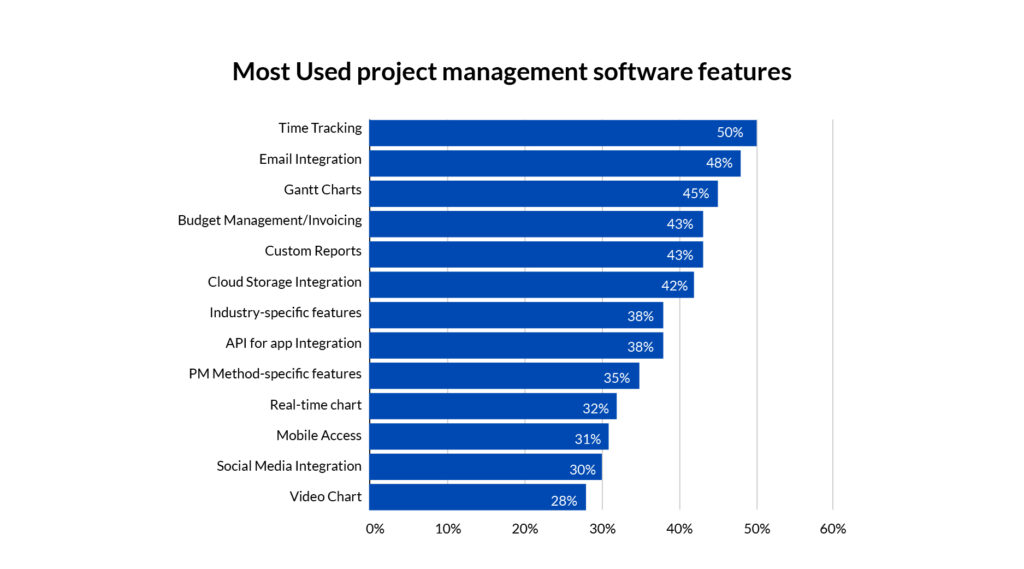
Thus, software project manager extensively supports the manual processes, not as a replacement but as a tool for optimization.
Benefits of Project Management Software
If your company is engaged in managing projects, regardless of its nature or size, you should opt for project software. Once the team members are aware of its basics, they can use it in varying capacities to make their tasks much easier.
The software offers innumerable scope for streamlining various stages of your project. Whether you want to plan or track your strategy, estimate the budget and timeline, or handle the tedious accounting tasks, the software always has your back. The team and the enterprise will benefit manifold in creating and managing the different processes.
Given that there are a range of benefits of using the software, the article mentions a few key highlights that are some solid reasons why you need it.
Communication
Glitch-free communication with real-time updates is the deal breaker for any project. Given that these days remote working culture is prevalent, along with incorporating talents on a contract or freelancing basis, maintaining a proper communication channel can be intimidating. This is where project management software list can change the entire scenario. Whether you want to maintain streamlined communication within the office or with those irrespective of their location, the software is the ultimate platform.
It is the age of cloud. Cloud-based software is highly accessible, reliable, and secure. With authorized login, each member can access the central workspace 24/7, from any location. Within the national or international seas, communication becomes breezy.
Hence, all the stakeholders involved can stay on the same page regarding the project progress and performance. It makes the feedback loop smoother, so that the personnel can suggest changes timely without engaging yourself into twisty email threads full of attachments.
Centralization
A centralized knowledge base with necessary databases, updates, and key trails to follow ensures that none of the team members are out of the loop working on some redundant thread in the project. When choosing the best project management tools, evaluating the centralized dashboard for reporting, communication, and more is necessary. Why do you need it? It is because it helps reduce confusing elements significantly so that the rate of risks and inaccuracies is significantly reduced.
The centralized dashboard ensures that important threads of information are not lost, and it is effectively foregrounded. Hence, centralization supports visibility for improved agility and reliability in planning. It gives the team members key information to review each aspect. And, with these databases, estimating the schedule for future projects also gets easier. It offers scope to link different factors from time, finances, resources, to talent viability, and determine the profitability ratio for the same.
And all of these takes place in an automated manner instead of you filling the spreadsheet with numbers. So, there is no space for repetitive information, errors, or miscalculations. The software thus offers a reliable hand to navigate through the project.
Coordination
Smooth coordination can help a team achieve milestones without facing over-exertion. Software project manager is the ideal solution to make the imperceptible task of coordination an achievable endeavor. With features for alerts and notifications, workflow automation, the team can easily avoid delays and cover the barriers without tripping.
Project management team can easily identify their progress and performance against the KPIs and determine what actions to take while taking in suggestions from stakeholders. And everything happens in real time. Time logging and tracking is possible so that each minute is effectively utilized, and no delays plague the project. Not only this, with better coordination, you can identify and resolve bottlenecks faster.
A centralized system for coordination and communication is what helps a project be on the road to success. It helps maintain quality throughout, while ensuring that there is no overlapping or delays.
Budgeting
Without a clear budget strategy, enterprises often tend to overstep their finances set for the project. Hence, defining the limits for the budget and keeping track of it consistently cannot be shipped across the entire project.
Project management software has dedicated capabilities to help team members determine where each penny is invested. Moreover, using the data from existing projects, it becomes easier to prepare a budget roadmap, with accurate projections of the type and capsize of the expenses. With accurate estimations, project managers can allocate required finances without draining the resources at a later stage and coming to a standstill. The software also has proactive messaging features sending necessary alerts if the given task exceeds the allocated budget.
The software generates detailed reports tracing the budget for the stakeholders for better accountability and reliability.
Process Standardization
While novelty in projects is highly sought-after, it must however travel through the route of established industry standards. Standardized processes eliminate the possibilities of unforeseen risks, so that the chances for success and approval increase. Project planning software helps to automate the standardized processes. Hence, you do not have to keep repeating the same tasks every time.
The software makes the project onboarding process much easier. With the easy availability of critical information, project managers do not have to invest their crucial hours in training them repeatedly, when someone new comes in. Hence, they can quickly catch up on their own.
It becomes easier for members to follow up on what practices they are incorporating and align with each other. Team members can review and get immediate feedback so that everything is standardized. The software features process management wiki that functions as a central database to store standardized workflows.
Forecasting
One of the central reasons why project managers choose software-based solutions for their projects is to form an intelligent base for decision-making. It removes redundant data from the scenario so that the team players do not end up making wrong, or ineffective decisions. The software brings together historical and current data sets, and the computer picks up on the trends to forecast the future usage.
With forecasting, assigning resources with improved accuracy becomes possible. Hence, it prevents scenarios where you come to a sudden halt due to resource unavailability. It ensures better continuity while keeping a tab on the progress reports.
The project reporting software gives you a bird’s eye view of your project, allowing you to get a vision of everything, from strategy to delivery. Thus, it helps you remove the debris in the pipeline for optimal workflow that runs according to identified priorities and task dependencies. Hence, the software offers you unlimited scope to stay ahead of competition.
Which Industries Extensively Benefit from Project Management Software?
Regardless of the nature of industries, all of them handle new projects. And hence, in desired capacity, they can benefit from best project management tools, to supplement their manual efforts. But there are certain industries that benefit more from project management software which makes it indispensable. Let us take a look at a few industries for which the project planning software is highly recommended.
- IT: IT companies regularly take on new projects. In this digital era marked by dynamic changes and competitiveness, if the projects do not bring valuable results to the market in time, it will become redundant in no time. Hence, your IT team requires project management software to manage the entire project lifecycle. The software project management in software engineering has innumerable tools that make it easier for you to navigate through the risks and changes, so that you do not keep it hanging for the last moment from where resurgence becomes difficult.
- Marketing Agencies: For any marketing agency, project software becomes an important part of their toolkit. With the software, everything becomes centralized so that you do not have to run haywire to gather important information. Collaboration becomes easy so that no member is running on a different track. You can run the marketing campaigns while monitoring it with a 360° view at all times.
- Construction: Construction projects are tricky and require fail-proof execution. It is costly and time-consuming. With project management software, your team can easily authenticate the reliability of the data source. It makes it easier to automate the repetitive tasks so that the project is complete without imperceptible delays.
- Engineering: Engineering projects require project management software to stay intently focused and optimize workflows. In the quest to complete a project timely that matches planned outcomes, the project management software for manufacturing industry or engineering can be a savior.
What is Kytes PSA?
Kytes Professional Services Automation (PSA) is a software solution that supports a range of project-oriented processes. Whether you need to plan, execute, or manage your project, it has tools to enhance your approach. It helps professional services teams to amplify their capabilities and strategy, so they are better prepared for market competitiveness. With automation features, dashboard, and customized reporting, you can achieve the unthinkable in your project pipeline. It unlocks consistency and reliability in your project.
Why Kytes PSA is the Ideal Project Management Software?
The market is overflowing with software solutions that target project management. How do you find the right fit for your business? Through careful evaluation of certain factors, you can come across the ideal solution. What are these key aspects? You need to get your team together to answer certain basic questions. How many members will use it, across how many departments? Is there a dashboard feature for centralized knowledge base and reporting? How flexible is the software in terms of provisions for integrations of external tools and applications? Can it generate customized reports according to the desired template?
What’s the best answer to all these questions? Kytes Professional Services Automation (PSA) software. PSA stands true to your expectations, regardless of how diverse it is. It is an industry-leading solution that you can tweak to your end use. You can automate your workflow with incomparable agility and effectiveness. It is a top-class platform that allows you to unlock momentum that you did not even think was possible. With PSA you can guardrail both costs and profitability so that your strategy does not fall short of the challenges.
How Does Kytes PSA Help with Project Management?
PSA exceeds your expectations when it comes to project management. How? It is exceptionally designed to aid project managers right from initiation of project plan to final delivery. There are a range of features which make it stand distinguished from its contemporaries. With opportunity management, you can create captivating proposals that will surely land you the project. You can configure the template and plan the project portfolio by taking it to the next level.
What else does PSA help with? Whether you want to forecast the cashflow or estimate budget, it is the go-to solution for project financials. It allows you to track time logs so that there are no delays or inconsistencies in schedule management. Given that documentation is pervasive through the entire project, the software makes the process seamless. And data integrity and security are its key focus with dedicated tools to support the same.
Various stakeholders are a part of your project. And to keep each of them into loop with real-time updates, PSA helps. It has a centralized dashboard to make sure legitimate information circulates for incorporating changes to match the pipeline with expected outcomes. With alerts and notifications, it is hard to miss significant updates that require immediate attention. And, with customized reports, predictability does not seem like a far-fetched dream. The software supports a proactive instead of reactive approach in project management.
Conclusion
Providing an overview of every aspect of project management, the article ascertains that henceforth you will have a renewed outlook towards project management. With crisp information at your helm, it will make it easier to seek out the right software solution that will undoubtedly give you unprecedented boost in turning around your project, of course for better.
Be it any industry, IT, marketing, manufacturing, law, or others, you can evaluate your basic needs to seek out the right project management software. Accordingly, you can also customize its basic functionalities so that you can easily utilize it for your project. Since competition is running rampant, the project management software gives you the push to unlock success and profitability.
FAQs
What are the 3 types of project management software?
If looking at the broad categories of project planning software, there are three types you can focus on. If working individually, the lightweight, easy-to-use individual project software will do the needful. If there are multiple team members, opt for collaborative project management software that has tools and dashboard for smooth communication. And, if the project is larger in scope with more complexities, integrated software will help as it has the best range of capabilities.
What is project management software used for?
Given that you need to successfully execute a project, you can go for project management software. Instead of just relying on manual methods which can cause you to run into delays, opting for the best project management tools can be the game changer. Features for automation and reporting give you the required push to accelerate the project pace.
Which software is used by project manager?
Project managers can opt for any of the top 10 project management software to look after their tasks. It is not a substitute but complements the teams’ capabilities to increase the chances of success and profitability.
Which is best for project management software?
Given that there are various competitive software project managers in the market, if you want the right fit then PSA should be the go-to solution. It is because you will find all the necessary tools for each stage of the project lifecycle management so that the end product exceeds your expectations.





