An innovative IT project needs to consider various factors for timely, successful delivery. One of the key determinants is proactive project planning & scheduling. It allows the project managers to match the decisions, activities, and deliverables with the desired outcomes and match customer requirements.
The given article presents a comprehensive understanding of project scheduling. It elaborates the difference between project planning and project scheduling. Thus, you will get the desired head start to plan and schedule projects with agility and resiliency.
What is a Project Plan?
If you are a part of the project management team, you need to know what distinguishes project planning & scheduling. Often these terms are used interchangeably. But each of these have varying concerns allowing you to achieve distinct milestones in project development.
Primarily, let’s discuss the project plan. It refers to a series of formal, approved documents that functions as a set of guidelines. These documents provide guidance to control and execute the IT project at hand. The Project Management Body of Knowledge (PMBOK) defines a project plan as “…a formal, approved document used to guide both project execution and project control.”
Typically, the project plan details and documents the resource requirements. It also underlines the timeline and budget, activities, and milestones. It also includes considerations for streamlined communication, risk management, and more.
Visualizing the project plan is necessary to stay on track with the goals. Project planning software provides tools for effective visualization and planning. It allows you to create a flow chart that functions as a visual aid.
The planning process involves complexities. Visualization offers a strong methodology for quality management. It illustrates the project-level indicators and scorecard over the project’s life cycle that leads to the end goals. The software project planning thus becomes streamlined for effective execution, monitoring, and control.
Project Management Lifecycle
In the project management lifecycle, project planning constitutes the second phase.
· PHASE 1: Project initiation is where you need to identify a business problem and figure out a probable solution.
· PHASE 2: Project planning stage enables you to design the roadmap. You need to determine objectives, goals, tasks, assign responsibilities, and prepare the project schedule.
· PHASE 3: Project execution is the stage in which everything is put into action. The plan begins to take form, and the team members involved monitor the timeline and budget.
· PHASE 4: Project close-out is the last stage in which the deliverables are reviewed to guarantee the success of the project.
What is a Project Schedule?
The project schedule, as the name suggests, establishes the timetable from the start to the end of the project. In doing so, project managers can monitor the calendar or timeline to deliver according to the task deadlines.
As per the PMBOK Guide, a project schedule indicates “the planned dates for performing activities and the planned dates for meeting milestones.”
Project schedule allows you to stick to the duration and align with the set resources, dependencies, and budget. Project scheduling also includes measures to monitor and execute as per schedule to ensure the project is delivered on time. The core intention of project scheduling is to deliver project scope as per the initially set timeline.
What are the Various Components of the Project Plan?
The key components in the project plan include:
- Project Scope Statement is used for identifying the tasks, subtasks, and its various intricacies to match the deliverables.
- Change Management Plan is necessary to adjust and adopt the unforeseen changes in project plan in real time.
- Resource Management Plan is a crucial aspect for managing the necessary resources. Resources are of various types such as team members, equipment, tools, time, and budget. Creating proper pool of resources should be a visionary part of this plan.
- Stakeholder Management Plan is required for proper disbursal of information so that stakeholders stay on the same page.
- Risk Management Plan is necessary for dealing with inherent project risk. Using project planning and scheduling software, you can easily log and track risks.
- Cost Management Plan is an iterative strategy to acknowledge the cost variance and avoid overstepping the cost limitations. Project managers can thus make streamlined procurements, without facing cost constraints.
- Quality Management Plan is required by the Quality Assurance experts to guarantee that the product is secure, compliant, and matches the market standards. It helps you deliver as per quality expectations, while ensuring customer satisfaction.
What Documents Are Included in the Project Plan?
The project plan includes comprehensive documentation created during the initial project planning phase. A project plan has the documents mentioned in the pointers below:
· Statement of Work: A statement of work (SOW) is a document that describes the given project’s requirements. It helps create efficiencies, mitigate risks, and meet any particular requirements, and negotiations between stakeholders involved. It establishes clarity regarding the scope, activities, schedule, and deliverables.
· Project Charter: The documentation takes place during the project initiation phase. It provides an overview of the IT project you are dealing with. Project charter provides quick at-a-glance information about the roadmap, objectives, barriers, and more to stakeholders, clients, and entities involved.
· Work Breakdown Structure: Flow charts are a necessary part of project plans. These charts make it easier to monitor project status against the established documentation, reports, and agendas. These flowcharts represent the Work Breakdown Structure (WBS) for the project. It summarizes the entire project plan. The WBS offers an overview, and it can be broken down further enabling Project Manager to get a granular view of the entire project while adhering to realistic scenarios. The work packages are designed accordingly to meet the deliverables. Each work package has variables determined, in terms of cost and time. WBS thus establishes the foundation for the project plan. It effectively divides the project into phases, and subprojects to effectively meet the project end goals.
· Project Plan: This document covers various sections of IT project. It details the project schedule, risk register, scope statement, project budget, communication, status, resource management, and more.
How Can You Create a Project Plan That is Well Worth the Effort?
Creating a comprehensive project plan can be daunting. A great project plan has various nuances and technicalities. You need to consider various factors to seamlessly organize the IT project. It offers all the necessary incentives and carries forth the project. If you prepare a well-defined project plan at the start, you will not have to deal with unplanned circumstances later.
You need to create a blueprint for glitch-free navigation. Every project plan has the following components. Some of the indispensable elements are project objectives and goals; stakeholders, clients, and team members; and the KPIs and metrics. You also need to cover the scope and budget, timelines, deliverables, milestones, and project dependencies. There should also be a smooth mechanism for communication plan to ensure coordination.
Once you define these elements, you can create the necessary documents as mentioned above. These include the project charter, WBS, and SOW. Outline each person’s roles and responsibilities. The use of the RACI chart in project planning software makes it easier to determine the stakeholders and roles. It ensures a smooth flow of timely information.
Determining risks is crucial. Since you are in the administrative position, ensure that a proper team is assigned the role of monitoring the risks for quick addressal. Moreover, making strong financial decisions is important. Establish the project budget and get approval to make economic decisions during the project.
Prepare robust resource management, change management, and quality management plans by bringing all the stakeholders together. Create a communication plan to make sure everyone is on the same page. A project involves multiple stakeholders. Each of them needs to be informed how the project is progressing, and what will happen next. Otherwise, it will create unnecessary roadblocks.
Best Practices for Project Planning & Scheduling
Every project planning & scheduling strategy must be mindful of the best practices to ensure efficiency and compliance. It enables the project planning & scheduling for IT companies to be realistic. Thus, every aspect of the project is effectively covered. The use of project planning software with features like online Gantt charts helps to easily schedule task dependencies. It provides a comprehensive overview of different aspects, be it resource allocation, task distribution, costs and timelines, milestones, and more.
Utilize software for project planning & scheduling for IT companies helps you to easily develop, organize, track, and change project schedule without any hassle. Ensure that the project planning software has a reporting feature. Track the plan regularly and periodically at a defined frequency. Tracking makes it easier to deal with complexities in real-time, so it doesn’t pile up.
Visualization is a powerful tool in project planning & scheduling software. There are various types of scheduling diagrams available in such software. The well-known options include Gantt Charts, Project Calendars, and Resource Usage Graphs. It helps you take a unique approach to the project. It provides an in-depth insight into the project plan and schedule.
Communication is the key to project success. If information is not circulated in a timely manner between stakeholders, it can cause unnecessary roadblocks and delays. Involving team members effectively by assigning the right tasks is also necessary to boost satisfaction for lower turnover and better results. Facilitating transparent communication regarding dependencies, tasks, risks, and resources is crucial.
Determining dependencies is a crucial part of project planning & scheduling for IT companies. You need to effectively tackle project task dependencies and schedule them to match the timeframe. Factor in all the dependencies, identify paths and alternate paths and determine constraints, if any.
While tackling the project goals, one can possibly miss the bigger picture. Baseline tracking is an essential component of any project plan. Using automated tools in project management software helps compare factual information with metrics and benchmarks. Comparative data analysis makes it easier to track and manage a project’s schedule.
3 Main Project Scheduling Techniques
Project schedule managers can incorporate various techniques to effectively break down the project into smaller, easy-to-manage components. You may have heard about them before, but when handling project plans and schedules, you need to actively incorporate and use it.
Gantt charts are one of the most common tools in software for project planning & scheduling for IT companies. It facilitates easy visualization of timelines and dependencies in an IT project. It provides an overview of the enlisted tasks, from start to end. It also details on time required for each task, dependencies, as well as possibilities for overlapping.
Task lists are yet another useful tool. Project planning & scheduling for IT companies must leverage techniques to prepare a task list at the start of the project. The list of tasks and subtasks assigned to particular team members helps you to easily manage the various interdependencies.
The software project planning & scheduling systems include the calendar feature. It depicts the project timelines of the identified tasks across the project lifecycle. Calendar makes it easier to visualize if there are any overlapping between two sets of tasks.
Project Plan vs Project Schedule: Key Differences
Project plans and schedules may sound similar, but there are certain basic differences. It is evident from the definition of both concepts. As mentioned above, a project plan refers to an extensive document that details project initiation to final delivery. These include objectives, goals, scope, risk, budget, organization, and coordination, as well as project schedules. A project plan is concerned with the entire project, whereas a project schedule is a part of a project plan.
Project schedule is focused on the timeline. It enables you to identify the start and end dates of the project. Accordingly, the activities and dependencies are taken care of.
Using software for project planning & scheduling for IT companies enables you to easily forecast dates and activities. Project planning & scheduling software ensures streamlined communication and coordination between team members. It generates automated alerts to get proactive information about delays in the project roadmap.
What are the Various Components of Project Schedule?
Any project schedule should include at least the following components. Start out by preparing a list of activities. Bring your team together to determine the start date for the project. Next, for each individual subtask, figure out the start dates. You should also have a deadline for each activity. Figure out the probable finish date for the entire project. Prepare a calendar to note the durations for the scheduled activities. Prepare a resource map for the same. Prepare a connecting roadmap that lists the interdependencies and interrelationships.
What is Project Planning & Scheduling Software, Why do You Need It?
In the current age of market competitiveness, project planning software functions as an invaluable tool. It effectively automates key tasks and brings in intelligence for informed decision-making. Project planning & scheduling software offers you simple and comprehensive solutions to seamlessly manage both your project plan and schedule.
Leveraging customized software for project planning & scheduling for IT companies allows you to skyrocket your project performance. A cloud-based project planning platform provides secure access to stakeholders involved. Thus, everyone can communicate and coordinate seamlessly, and view the latest updates in real time.
There are certain must-have features that are non-negotiable for any project planning & scheduling software. Reporting capabilities are an important feature of any project planning software. Reports provide you with immediate information about how your project is doing and take quick action if there are any shortcomings.
Dashboard functions as a centralized interface to stay aligned with the project. It offers a high-level overview of the project’s current status and if the deliverables match the set objectives. Dashboards also serve as a project KPI report. It allows you to easily track metrics and compare the results with the planned schedule. Time tracking is a critical component in software project planning systems. It records the time your team spends on the projects. Moreover, it facilitates immediate support if the team members require time-management guidance.
Besides this, the software project planning system also includes features for resource allocation and risk monitoring. You can also customize its capabilities as per your project requirements. It can adjust to your specific needs to match your end deliverables and milestones.
Key Challenges in Project Planning & Scheduling
Only 46% of organizations prioritize project planning & scheduling. According to the reports, 54% of all organizations that work on the project do not track their KPIs in real time. Moreover, only one out of four companies deploy software for project planning & scheduling for IT companies. Quality project planning software makes it easier to coordinate, track, and perform periodic analysis.
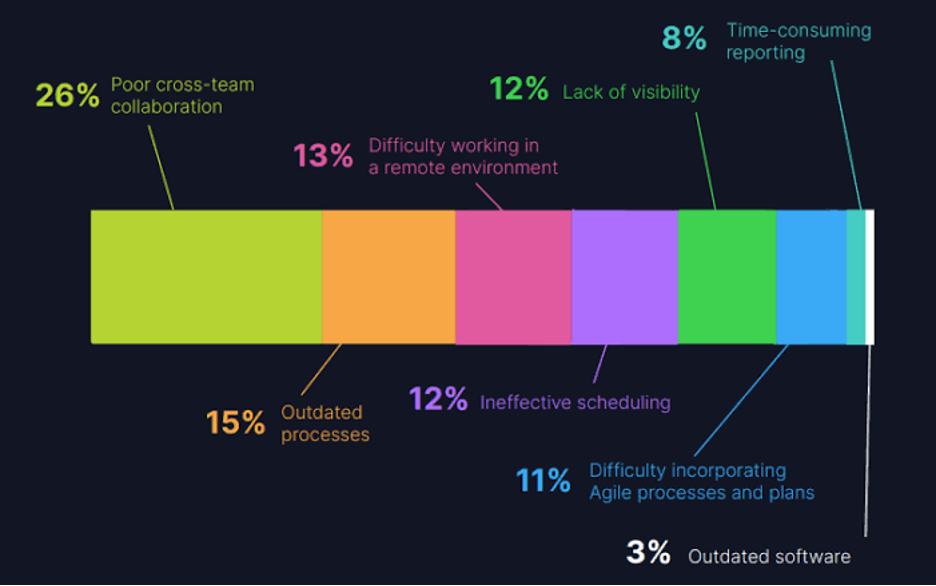
Project planning software helps create accountability at the start itself. It ensures a cycle of responsibility to match the timeline, while successfully matching quality metrics. The software project planning system takes care of the repetitive documentation tasks with accurate reporting to unlock higher productivity levels. It helps prepare baseline schedule. Stakeholders use those schedules to assess the project’s performance, discovering where resources need to go and where improvements have to be made.
Some of the common challenges in project planning & scheduling:
· Sub-optimal resource allocation
· Budgetary issues
· Lack of communication and coordination in project scheduling
· Absence of feedback
· Unclear goals, unrealistic deadlines, lack of effective planning
· Scope Creep
How to Develop a Project Schedule?
The creation of a project schedule happens during the planning phase. As listed above, a project schedule includes various elements. It covers the project timeline that identifies the start and end dates, and milestones. It also sheds light on the work necessary to match the project deliverables. Besides this, all the resources such as time, team, and finances, are allocated for each task.
To provide a quick overview, the project scheduling process includes the steps mentioned next. You need to divide the entire process into activities. These activities must be in proper sequence. Next, try to figure out the dependencies. Since each activity requires dedicated resources, prepare proper groups for resource allocation. You need to estimate how much time will each activity take. Across the entire project lifecycle, it is necessary to continuously monitor the activities.
Project planning and scheduling software offers you various tools and techniques to make the task easier. It helps to seamlessly create and track the schedule, monitor progress, and address problems in real time.
Conclusion
With the best software for project planning & scheduling for IT companies, you can significantly save time and money, avoid errors and loopholes, and match customer expectations. This software is easily configurable and adapts to your specific project requirements.
Hence, as a project manager, the project planning software works as your ally to stay ahead of the competition. It can precisely help you track the project using reports and mapping metrics to adhere to the deadlines. It offers you untapped growth potential while decreasing the project failure risks. Thus, in the competitive market, you get the required edge to bring an innovative product in a timely manner for guaranteed success.
How Kytes can Help with Project Planning & Scheduling?
As an expert in project planning & scheduling for IT companies, you need the right software support for data-driven decision-making. PSA or Professional Services Automation is the perfect fit for IT companies. Centralize all functions and operations for seamless project planning & scheduling. As per reports, “businesses using PSA software have witnessed a 45% increase in project margins.”
Create, assign, and track tasks, set priorities, and continuously monitor activities and performance using the custom-built PSA. With automation capabilities, it expedites the entire process and provides end-to-end transparency. It is the best organizational fit for small, mid-range, as well as large IT companies. Based on your end needs, you can leverage features such as Gantt charts, dashboards, reporting, and visualization capabilities. Moreover, PSA has automated capabilities and records real-time information securely.
FAQs
Which tool is used for project scheduling?
PSA is the go-to solution for project scheduling because it has tools which can be used to define project duration and schedule.
What is project planning and scheduling in software engineering?
In software engineering, project planning and scheduling allow you to make administrative decisions regarding the project roadmap and timeline.
What is scheduling and planning software?
Project planning and scheduling software allows you to make customized project plan.
What is project planning software?
A project planning software has necessary tools and functions to make your IT project plan. You can easily stay organized while unlocking competitive success.




