When indulging in managing a project, it is characteristic of project managers to incorporate software tools. What is marking this inherent shift from solely relying on manual efforts to accelerating pace with proactive use of software project management tools? Is it the gradual understanding that software intelligence unlocks opportunities for project managers to smoothly progress in the project? It allows you to adopt a visionary approach despite the challenges so that you can easily adapt to changes and ensure competitiveness.
So, what are project management tools? This article will walk you through the various aspects of project management or “PM tools.” Starting with the basic definition, the PM tool assists an individual or team members to seamlessly manage the projects or tasks at hand, so that the outcomes are favorable with high profit capabilities. These tools are either for free use online or need to be purchased.
The competitiveness of the business environment puts undue pressure on project managers to approach the project with a high probability of success. In such circumstances, a thoroughly structured, organized, and well-informed strategy becomes a game-changer. The distinguishing factor is the use of project management software. It eliminates redundant data to deploy only necessary projections and trends.
Data traceability becomes a major concern if done manually. But with tools used in project management, one can easily conquer the challenges it ensues. You can exercise better control of time monitoring and management, while keeping track of the budget. It has a wide range of targeted capabilities which you can easily customize so that you can tweak the project in the desired direction.
This article functions as an essential charter about project management software. It is divided into clearly identified sections that dwell upon the definition, types, and benefits of software project management tools. Not only this, the article functions as a guide to help you choose the right one from project management tools list. Hence, you can ultimately make the right choice to consciously work towards maximizing project outcome and profitability with the best project management tools and techniques pdf.
Project Management Tools: Definition
Let’s proceed with the basics of tools used in project management. What are project management tools examples? It is a dedicated software that ideally helps project managers to achieve stringent results effectively. With PM tool, you can plan, organize, and allocate resources to your project pipeline. You can easily oversee the branched-out workflows through a centralized dashboard. Thus, it becomes a lucid task to coordinate the tasks between team members.
Indeed, project planning tools play a pivotal role in modern-day project pipeline. Based on individual requirements, the PMO tools serve varying purposes. The right tool will target a range of project-related activities. While enabling you to envision the larger picture, from project initiation to final delivery, it also helps you break down the project into smaller chunks for enhanced manageability. Accordingly, project managers can embark upon the task of distributing roles and responsibilities. It eliminates the cluster to facilitate enhanced accountability. All in all, choosing from the right project management tools list contributes to a better working culture that boosts satisfaction. One is more mindful about the task ownership so that there are fewer chances of ambiguity with these planning tools.
Types of Project Management Software
Moving forth, let’s delve into the various categories of software project management tools. The market is flooded with different categories of project tools, with varying capabilities and capacities. These include the following types of project management software.
Individual Project Management Software: As the name indicates, it equips an individual with intelligent software features to take over the project. The individual project software is a simplified version with limited capabilities for easier management. It is packed with outstanding features so that you can seamlessly set up your tasks and achieve them. It consists of limited applications such as spreadsheets to arrange and manage your tasks with best web-based project management software. You can get a quick glance at your project, integrate other tools, and track project updates without facing hassles of any sort.
Collaborative Project Management Software: If you have to bring various stakeholders on board, the collaborative PMO software works effectively. Managing shared responsibilities between stakeholders while tackling individual roles is the key focus of such PM tool. However, it is a low-tech solution that simplifies the management and monitoring tasks for the team. The emphasis mainly is on teamwork and communication, so that real-time coordination is possible. It keeps everyone on the same page regarding the advancements and changes in the project.
Integrated Project Management Software: If you are in search of a unified system that serves multiple utilities across the various stages of your project, then integrated options are ideal. Your team can effectively track the project status to continuously stay in the loop. The best project management app eliminates the hassle that arises when you have to keep switching between multiple applications. Every required functionality is available on a centralized hub, giving you a better peace of mind.
Hence, you can get rid of traditional problems related to data silos that often results in duplicating your efforts multiple times. Instead, integrated software project management tools allow you to develop a unified strategy and consolidate information so that you don’t fall prey to redundancy.
Cloud-Based Project Management Software: It is the age of the Internet, and generally team members are on a lookout of software they can easily operate over the internet. In such cases, cloud-based project management software comes in handy. You can host it on the cloud using the cloud computing architecture, eliminating the need to set up a physical infrastructure.
What makes it such a good catch in present times? It is because it has better provisions for real-time collaboration between your team members. The software community ensures automatic updates; hence you are always on the latest version. If you want to upsize your team, you do not even have to worry about scaling it. Moreover, if you are geographically scattered in different locations, the software allows you to easily access data.
Traditional Project Management Software: The name, traditional PM tool, is indicative of the historical presence of this software. It is known for supporting you across the various stages of your project lifecycle. It comes with a range of features for easy task management. With features like Gantt charts, you can get a visual representation of the project. Examples such as Hive, Microsoft Project are known traditional project management software. It gives you a consolidated view across your project portfolio so that you do not lag in decision-making.
Agile Project Management Software: If you are looking to navigate your projects with exceptional agility, then agile PM tool is the right fit your you. It supports an iterative and flexible approach, so that there are no problems in adapting to change. You can easily tailor the agile approach to your end needs. Some of the main features of this software include Kanban boards, real-time dashboards, and workflow automation. Embracing agile methodologies can help you maintain a customer-centric focus across your project.
The Interplay Between Project Management and Tracking
In your project lifecycle, project management and tracking are not mutually exclusive categories. They are intricately connected, informing each other, and arming you with relevant information at each juncture. As you may have gathered, project management entails a systematic approach to navigate the project without facing roadblocks. From the point you initiate the project and plan further to determine the resources, budget, timeline and more, management comes into play. Accordingly, the team goes into the execution stage to put ideas into action. Regular monitoring and controlling accompanies the execution phase.
However, these stages are incomplete without effective project tracking. Tracking allows you to keep a record of everything that transpires in your project. It ensures proper documentation of data to assess progress regularly. Hence, your team is in a better position to make necessary adjustments to achieve project goals.
What is Project Tracking?
Project tracking is an essential step in PM management to continuously trace the success probability of the ongoing project. It allows you to compare between planned and actual outcomes so that your team can deploy remediated actions, instead of relying on superficial assumptions.
Project managers leverage project management tracking tools to determine if the tasks are progressing as they had planned, in accordance to allocated time and budget. Hence, the bottlenecks will not creep up which can otherwise potentially derail the project and delay it.
What Happens When Your Project Management Strategy Lacks Effective Tracking?
What happens when you sideline project tracking tools in your management strategy? The pitfalls become starkly evident. It leads to limited visibility into the project, leading you astray. Hence, one is hardly aware of the looming delays or challenges that may be creeping up into your project.
Not only this, but resource management also becomes a pervasive issue if you don’t track it. Monitoring resource usage is necessary. If you don’t actively track it, mismanagement can lead to potential overuse or underuse of resources. Issues will hereon escalate, and if not addressed timely, the project risks will be difficult to ameliorate.
The road to problems doesn’t stop here. Lack of proper oversight that comes with tracking may trigger the development of substandard products. One tends to overlook quality assurance factors by making ill-informed decisions. There is also a higher likelihood of budget overruns since skipping timely decisions causes risks to pile up. Precaution is better than cure. Tracking entails incorporation of precautionary measures in the project. Lack of tracking mechanisms will eventually demand a much costly, time-taking cure which you may not have anticipated. Hence, to avoid unnecessary complications, your team must accordingly invest in project management and tracking.
7 Strategies for Effective Project Management and Tracking
Certain strategies have proven rates of success that have enabled project managers worldwide to face competition strongly. What are these? If you are anticipating the best measures to strike the right balance in your project, these strategies will help you stay ahead of the competition.
- Do not skip the intricacies of the project initiation step. It is important to set the stage for your top project goals. All the stakeholders need to come together to define various parameters, including the goals, scope, and deliverables. It establishes the ultimate foundation from where you will take on the project management and tracking tasks.
- One of the most effective strategies that becomes the game-changer is the use of project management tracking tools. It allows your team to make use of real-time information and collaborate more effectively. With the desired configuration and features, you can thoroughly track the project, combining manual and automated capabilities.
- While keeping an overview of the elaborate project play, the SMART strategy suggests project managers break it into smaller, more manageable chunks for better traceability. What is this SMART strategy? SMART stands for specific, measurable, achievable, relevant, and time-bound goals. Hence, it allows you to focus on short-term, strategic actions, so that the outcomes always match the vision.
- Define measurable KPIs. You may have come across the term KPIs before. It stands for key performance indicators. It establishes measurable benchmarks so that you regularly measure performance. According to the KPIs, you can measure performance and make decisions objectively. Tracking KPIs makes all the difference given that it contributes to continuous improvement in the project.
- Regular tracking and management also call for regular status meetings between the stakeholders. It helps avoid any instance of clash of conflict and contributes to open communication for alignment of strategy.
- Risk mitigation strategy informs the project management tracking processes. It is incomplete without any provisions for adapting to risks and changes. Keep contingency plans ready so that your strategies are flexible enough to go with the flow.
- The importance of documentation cannot be emphasized enough. Note everything down. It becomes the ultimate source to track how your project has evolved over time. It is the point of reference for everything, including the project plans, budget, resource utilization, timeline, or the changes that take place.
Keeping these strategies in mind regarding project management and tracking, you will cover the loopholes that may have otherwise sneaked into your project. It positions you better in terms to the success potential of your project.
10 Knowledge Areas for Effective Project Management and Tracking
Are you keen on mastering the project success? Adopting a project plan and executing it is undoubtedly a huge investment in terms of effort, time, and finances. And facing roadblocks can put you and the team under undue stress. How can you avoid it? It is through exploring the ten critical knowledge zones in project management to demystify the route of your project. Understanding all the major dimensions of your project will armor you with necessary knowledge so that each intricacy is taken care of for better results. Let’s take a look at the following knowledge areas in project management and tracking.
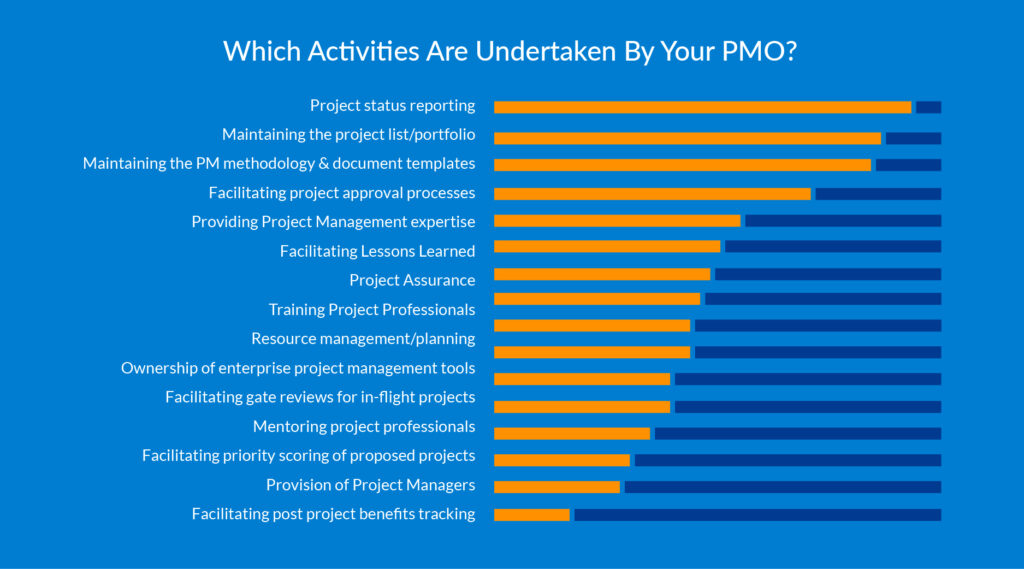
Integration Management
If you want to harmonize the different aspects of your project, it demands integration management. It brings the project together, from planning to execution. The team members put their head in together to develop a project charter and build a plan. Other integral methodologies in project integration management also includes continuous review, tracking, and regulation of the project progress. The ultimate goal of integration management enables you to build consistency and alignment in your project. It is the glue that binds the project together. Ultimately, it helps you to stay on track with the goals, so that the outcome is not entirely different.
Scope Management
Have you faced difficulties in your previous project, wherein midway you are handling more tasks than planned? It is because of the inefficacy in defining the scope of your project. A well-defined scope draws up a boundary to ascertain that you need to handle certain objectives and deliverables, so that the project goals don’t run awry. Defining the scope depends upon the common understanding between the stakeholders about what the project is seeking to achieve. Once you wind up collecting the requirements, create a detailed project scope, verify, and control it.
Using project management tools, you can create a work breakdown structure (WBS). With it, you can decompose the elaborate scope structure into smaller components. It provides you with the confidence to handle one aspect at a time and prevent any looming confusions. The team will be able to thus avoid the frustrating challenges of unmet expectations.
Time Management
When you manage the timeline and schedule, it can mark a paradigm shift in the project on its path to success. Any delay or clash in timelines between the stakeholders can reduce the viability of the project in the market. While some may tend to overestimate, others end up underestimating the schedule, often based on personal preferences. Moreover, unforeseen problems can cause unnecessary delays which you may not have anticipated before.
How do you avoid it? Yes, it is possible to map the schedule and control delays with time management. It allows your team to plan the time variables more strictly and adjust the tasks to it for timely completion. It typically entails sequencing activities and estimating the durations beforehand so that you are on track with the deadline. The timeline compliance boosts the project success ratio.
Cost Management
The financials of your project are an important component that you must measure. Besides the obvious costs for the project, you can control the overarching costs with proper management. It will help you avoid exorbitant and unnecessary expenses and keep the budget at a reasonable level. Moreover, it also helps you project a higher ROI, to improve the overall profitability associated with the project.
Cost management is not necessarily limited to the idea of creating a budget. It requires continuous cost analysis so that you do not have to face a financial shock towards the end of your project. You need to continuously evaluate project spending so that it helps you prevent cost overruns. A strong financial planning can help you go a long way in your project to manage both the cost and its impact. It helps you to stay within the budget constraints.
Quality Management
Next comes the quality management. Quality isn’t necessarily circumscribed by the notion of perfection. There are certain industry standards which establish the quality benchmarks for projects. What is the main goal of such quality standards? It is to help you ensure consistency across the project.
The stakeholders need to determine the quality assurance objectives so that the team effectively meets it across the project. There are certain metrics according to which you will outline the plan and ensure that the quality is under control. Reviews and continuous inspections help you to match the quality criteria. And, if there are certain shortcomings, you can promptly take corrective action so that the project is on track with the planned goals.
Resource Management
Resources account for the majority of your project. Once you determine what resources the project requires, you need to acquire it. Accordingly, you need to devise a carefully thought-out plan to utilize the resources judiciously across the project. Resources include everything from human resources, to materials, infrastructure, equipment, that you require for your project.
Resource management includes your team members fetching in the required input to estimate resources for each project activity. It doesn’t end here, as you may have understood by now. Monitoring the flow of resources is equally important and real-time adjustments are necessary for smooth flow. You cannot skip resource optimization to boost efficiency. It is also crucial to acknowledge if there are any possible resource constraints and how does the team plan to address it.
Communications Management
Chaos thrives and will inherently rule your project if communication mismanagement creeps up. It ends up becoming a battleground for confusion. The project narrative gets lost in ambiguity and goals will not be met in such cases. How do you then set the ship on sail with the compass intact? The compass here functions on account of clear communication. It points your project in the right direction so that it doesn’t end up in the wrong path.
Many times the important stakeholders find themselves left out of the loop. The key is to strike a balance between under and over communication. How do you do that? Almost inadvertently, everything requires a plan. Determine the communication objectives right at the start and do not forget to establish the right communication channel. Often, project managers leverage the project management tools and techniques that function as interfaces for centralized communication. It helps to easily develop a matrix that relays what information passes on to whom.
Risk Management
Projects are prone to risks, which no matter how hard you try tends to emerge at the wrong moments. It is unrealistic to expect that you will find no bumps in your project. Neglecting risks can turn your project into a costly endeavor. It can disturb the harmony of your project, ending up jeopardizing the entire journey. Risks are like the turbulent sea waves, and if your crew doesn’t hang in tight, you will end up drowning.
How do you then “hang it tight?” It is through proactive risk management and tracking. Mitigating possible risks requires your team to indulge in brainstorming sessions. Often online project management tools help to forecast risks based on historical data sets. It allows you to anticipate similar risks in your project and determine the hierarchy of risks you need to focus on. Accordingly, the team needs to devise contingency plans. Risk ownership is necessary for maintaining accountability across the project. The project must always maintain regulatory compliance to match the industry standards by ameliorating the risks.
Procurement Management
Sometimes you may not be able to leverage everything required for the project in-house. What do you do in such cases? Is the ship ready to sink? Not yet, for the ship is ready to thrive despite the hurdles. Procurement management is the key to keeping the ship afloat. It involves planning and acquiring from external sources so that you can still satiate the project requirements.
A carefully established plan for procurement management helps you develop a blueprint. According to it, you determine what activities you need to outsource to effectively complete the project. It also establishes the foundation to onboard everyone based on the agreed terms and conditions to avoid clash of conflicts. It helps you to negotiate better with the external contractors to match the budget and timeline of your project.
Stakeholder Management
The final knowledge area in this series is stakeholder management. Typically, it is the stakeholders who will ultimately determine whether the project is on-route to success. But primarily who are the stakeholders? A stakeholder is any entity who influences the decisioning and outcome of your project. The project includes both internal and external stakeholders. Internal stakeholders are the team members, whereas external stakeholders include clients, vendors, government agencies, and investors, if any.
Documenting the stakeholder’s profile is necessary. Also, you need to keep in mind that it is always two-way communication. There should be an effort to set realistic expectations that everyone agrees upon. The stakeholders must indulge in keeping the feedback cycle alive so that it leads to a highly successful and competitive project outcome.
The Indispensable Role of Project Management Tool
A project management tool like Kytes PSA can help you build a strong foundation to your project. It provides you as a project manager with a bird’s eye view to oversee the various intricacies of your project. You can easily gauge its health and make sense of any persisting bottlenecks that can hinder the success of the project.
Project managers can reap multiple benefits by deploying the project software into the cycle. The project tracker generally has a centralized dashboard that allows you to break through the data silos. It provides you with a unified overview of the progress charts of the project. With necessary data pointers at your helm from project scheduling tools, you can take proper well-informed decisions to address the pain points.
The software generates comprehensive reports with a generous eye for detail to make tasks easy for you with minimal human intervention. These reports cover everything, from status of task completion to overseeing how the team members are performing. It allows you to seamlessly analyze performance and ensure that the team members are in sync with each other.
What are the Features of a Project Management Tracking Tool?
Project management tracking tools are imbued with a range of features of project management that come in handy for your project. It gives you supreme control over the wheel for skilled navigation on the oceans. With project management tools, you can complete a successful voyage. The PM tool allows you to seamlessly adjust the sails and weather the storms and celebrate milestones in your journey.
There are multiple important features in project management tools with designated capabilities for various aspects of your project. Some of these include:
- Scheduling feature enables you to determine the timeline, scope, and dependencies for each activity of the project.
- Time tracking enables you log in the number of hours each team member is devoting into the project. It integrates timesheets so that there is limited scope of fraudulent activities.
- Activity tracking is yet another essential feature wherein real-time information about each activity assigned to a particular entity is updated on the project tool.
- Gantt charts make it easier to simplify the visualization of different project aspects. Most project tools have this drag-and-drop feature for better traceability of the project.
- Documentation is non-negotiable. You need rock solid data about each move of your project without unnecessary redundancies. Project planning software allows you to store relevant documents that include plans and reports. The team can access the documents through a centralized dashboard to utilize it and update themselves regarding the project.
- Resource management is yet another functionality that the project management software supports. It helps you to determine which tasks require what resources in required quantities. It also allows you to monitor resource usage to strike out any possible loopholes.
- Sharing and collaboration is a pertinent feature of project management software for small teams. Again, the dashboard makes it easier for stakeholders to be in touch with each other. They can effectively share calendars and promptly respond to the feedback that circulates in the group without falling prey to mismanaged communication.
- Budgeting helps you to bridge the gap between costing conflicts. You can track planned expenses against the actual costs. Accordingly, the team can come with the best cost control mechanisms.
- Analytics and project reporting software tools are one of the most crucial functionalities of any project management software. The software typically generates customized reports and matches it up with the KPIs to give you a detailed idea about how the project is faring.
- Forecasting feature is elemental to any best project management software to identify any looming issues beforehand. It helps you to prepare and develop mitigation strategies for the possible risks.
- Integration capabilities of the tool allows it to become compatible with a range of third-party integrations necessary for your project.
- Security features of the software allow you to authorize activities and set user permissions to avoid any possible breaches. Hence, you can accordingly restrict or grant permissions to the right entity.
- Mobile accessibility comes in handy given the wide pervasiveness of mobile devices. These tools allow you to stay updated on your mobile applications, facilitating on-the-go management of your project.
How to Choose a PM tool: A Step-by-step Guide
Yes, the road to selecting the right tool management system whether for individual project, collaborative, or integrated ones is an uphill battle. But, with the right strategy, it becomes an easy endeavor. You will find tools labelled for project management plaguing the market. How do you then find a genuine product, with targeted capabilities among the dozens of lucrative choices. If you are tasked with sourcing out the best project software, we’ve got you. It will help you persuade your team that your strategic approach enabled you to make the best decision possible.
While the end goal is to procure the rightly configured PM tool that fits your budget and project needs, breaking down the process helps you proceed in a systematic manner. Let’s take a look at the process. First of all, gather the team members to list their needs. Also take note of overall company’s needs and processes and determine if both align. Evaluate how the manager tools will address all the pain points to bring in the required efficiency you require. Collectively with your team, you need to prepare a clear outline of the tool’s features and functionalities so that there is no ambiguity at a later stage. Appointing a cross-functional buying committee will help you address the requirements of all stakeholders involved. The ultimate goal is to make informed decisions, not on assumptions.
Prepare a catalog of potential tools and platforms by thoroughly researching their capabilities. You should also review the customer feedback (ensure that it’s authentic) and check if there are any customer success stories. Accordingly, you must check if the tool has all the necessary features to support your project. Go for the free trials and use it to your advantage to narrow down the project management software list of shortlisted tools. It will help you evaluate if the tool is suitable for your project or will not hold up. Convey your research findings with the leadership teams and look for an executive buy-in, that demonstrates how the tools align with your project objectives. If everything fits perfectly into place, you can go forth with procuring the tool and implement the selected platform and package. Establish a recurring review process that will help you determine the possible challenges and opportunities posed by the tool.
Please note that it is a nuanced process, and you are not rushing through it, which can possibly backfire. Choosing a tool is much beyond financial considerations, one that fits your budget or is available at lower costs can have long-term implications. What happens in such cases? You will fail to identify the hidden costs and incur more investment in terms of training and onboarding the team members to use the tool. Thus, always be conscious and traverse the full road to make a smooth transition to the best project management platform.
What to Look for When Choosing a Project Management Tool?
From the technical tools list, selecting the best project management software can be intimidating. How do you configure and build management tools with the right capabilities for ultimate end use? Based on the project management notes above, the key takeaways will help you become more decisive. Here are few key factors for choosing the best web-based project management software for your enterprise.
Ease of Use
Evaluating the simplicity and ease of using the pm tool interface is necessary. You do not want to end up investing heavily in software that your team members will find critically complex to bring into use. With a simple onboarding session, that should be available in the tool itself, your team should be able to incorporate it. It must be suitable both for new users and those who intend to leverage more complex functionalities.
Number of Users
There are a few sets of pointers which become elemental when navigating through project management software list. Roughly estimate the number of users who will be using the software. The right platform will have the necessary capabilities to support small-scale startups as well as burgeoning enterprises. It typically comes with a range of pricing plans, and users can accordingly decide to find the best fit.
Scalability
When your project grows in capacity, you cannot go about purchasing a new PM tool for the same. If there is exponential growth, the ideal tool should easily scale with your requirements. Thus, ask yourself the pertinent question if the tool will grow alongside your needs without shuffling through platforms every time. Choose flexible software used in project management with expandable features.
Pricing Structure
Pricing is yet another important criterion. The tool and the vendor must offer transparency in terms of its features and pricing. Usually, popular platforms provide you with free trial for a week or more. It provides you with an understanding if the tool will be the right choice for your project or business.
Key Features Required
Project management tools in software engineering and other domains come with multiple capabilities. All of them are not required for your project. Thus, you need to prepare a checklist that will address your major pain points. Whether you require visualization progress in SPM, or easy reporting and analytics, the tool must have it all. Configuring the tool should be in the hands of the users.
Customer Support
The tool has a guidebook to walk you through its usage patterns. The self-help domain should have a knowledge base, tutorials, documentations and more pre-installed for easy onboarding of the end users. Not only this, you need to evaluate how responsive and readily available customer support the tool incorporates. Assess its accessibility if it supports seamless use.
User Reviews
When arriving at the right decision, going through user reviews of the tool can support your decision-making process. It will help you gain valuable insights about the best features or loopholes, if any that the tool has. Based on the testimonials and feedback that the tool has garnered, you can accordingly make a strong choice.
Integration Capabilities
Integration capabilities of the tool are indeed non-negotiable. You can take a look at the APIs of the platform to get a better understanding of the integrations it supports. It increases the potential of the tool manifold, making it the ultimate weapon for your project.
Security and Compliance
Security is yet again an important parameter when making the right choice. You do not want to jeopardize data security. Hence, always choose a platform that adheres to secure industry standards to prioritize your data safety. It will have necessary user controls and permissions to onboard only authorized users.
Going roundabout these key considerations will certainly help you arrive at a solid, well-informed decision and choose the best tool possible. It will have all the capabilities in desired configuration to take your project the high road.
Conclusion
The long odyssey of project initiation to final delivery becomes a success with the use of the right project management software, as you may have figured by now. The project needs to navigate through diverse sets of challenges, risks, and changes in this voyage. Project managers when helming a project need the PM tool in their armor that functions as the ultimate navigation system so that the project sets sail in the right direction. It will help you to steer the ship with more confidence, ensuring that the initial charted path is aligned with the end goals.
Any project demands meticulous planning, otherwise it is without doubt prone to losing direction. Project management software makes it possible, while helping you to adapt to the changing winds in real time. It ensures cohesiveness in your team so that the members can collectively put the project in the right direction despite the innumerable challenges, which are unavoidable.
Thus, the right project management software examples not only help you to stay afloat but also enables you thrive with resiliency despite the changing conditions. The dynamic waves of challenges do not hinder your journey, since it enables you to develop contingency plans and anchor yourself ultimately to success.
Why Do You Need Kytes PSA for Seamless Project Management?
With the elaborate guide on choosing best project management tools, you now have a key understanding about what constitutes best project management tools. This brings us to the next stage, wherein it will enlighten you on why you require Kytes Professional Automation Software (PSA) for the same.
There are compelling benefits of using PSA for optimal management tools and techniques. It offers you a comprehensive suite to take care of the project pipeline from start to finish. It enables you to effectively streamline the entire process, to remove any hassles that can otherwise compromise the project’s success.
Why do you need PSA? It is because it is the ideal solution that gives you optimal control and visibility into your project. The software comes with actionable real-time dashboards that facilitate centralized information, so that the stakeholders are on the same page. In doing so, your team can increase accuracy and boost the project profit potential. It enables comprehensive holistic management by offering you granular-level view into the different aspects of the project. It is this feature that distinguishes PSA against the contemporaries to help you stay ahead of the competition.
How Can Kytes PSA Streamline Project Management Processes Within an Organization?
The extensive capabilities and configuration potential of Kytes PSA makes it a game-changing software option in the market. So, the question arises how can it support your project? The possibilities are endless. You can tweak it to your end-use in desired manner, because PSA has everything to offer. Whether you need to manage time, financials, accounting, or support team coordination, it doesn’t fail you. It also has advanced project reporting software and analytics features so that decisions are made as per trends. Hence, you can address the challenges and ensure that the end outcome is market relevant.
PSA is easily customizable as per your workflows and requirements. It gives you access to real-time data so that there are no strains on cost projections. Thus, it guarantees that your project will proceed in a healthy, holistic manner, and there is negligible disparity between planned and actual outcomes.
The visualization dashboard is the outstanding feature of PSA solution that helps it to stand out. It provides you with enterprise-wide visibility. You can eventually boost project governance and track KPIs, so that you are not altogether skipping compliance and paving path for complexities. The forecasting feature is yet another stand-out feature to eliminate constraints and conflicts. You can maximize the workflow efficiency and keep budget and timeline in track at all points.
What Makes Kytes PSA the Ultimate Choice in Project Management?
The prospective reasons why PSA can revolutionize your project is because it is the ultimate end-to-end solution that your project needs. Whether in terms of customer support, flexible pricing plans, or desired configurations, it stands true to your expectations.
Leveraging PSA to build a solid foundation can help you brave the tumultuous storms and upheavals. There are a range of features that set it apart. Forecasting, budget projection, timeline management, invoicing, to just name a few. It can help you significantly improve the bottom-line of the project to achieve milestones.
The PSA software has provisions for detailed documentation to maintain accountability in your project. Not only this, but you can also integrate the desired tools with software including ERP systems, automated workflows smartsheet, and more so that everything is in place. Perform customer and vendor aging analysis to stay well-informed and tie all the loose ends together with the help of the software.
Moreover, you can contact the PSA experts to guide you through its functionalities and convey your requirements. Accordingly, you can amplify it to match the suitability with your project and give the requisite touch. It will help you cover milestones so that your project always equals success.
FAQs
What are project management tools?
If you seek to simply rely on manual efforts for your project pipeline, your project is likely to suffer in this highly competitive age. How do you want to make your project attractive? If you want to maximize your efforts, you need to level up with software solutions. Project management tools are intelligent software solutions that will bring intelligence to your projects and will inherently streamline it. From initiation to final delivery, it helps you take care of everything in streamlined manner using targeted features and capabilities.
Which is the best project management tools?
Given that the market is overflowing with program management tools, it may land you in confusion. However, Kytes PSA comes among top 10 project management software and can help you sort out your project effectively. It is the best solution given its compatibility to adapt to a range of project environment and preferences. You can easily customize it so that it efficiently covers every stage of project management, while helping you mitigate risks and challenges.
What are the 4 types of project management?
Project management is of various types, depending on the scope, goals, and deliverables of your project. The four main types include individual project management projects, collaborative management, integrated, or agile management methodologies. Based on the complexity of your project, you can accordingly choose a tool that supports with best flexibility and scalability.
What are the 5 basics of project management?
The five basics of project management encircle the pipeline which must flow in a linear manner. It starts with project initiation. You need to then prepare a project plan, execute it in the following stage. It is then accompanied by monitoring and controlling. Finally comes the closure in which you tie up the loose ends of the project.
What is the best tool to track a project?
Kytes PSA is indeed the best tool to help you track your project. Once you evaluate your tool requirements, you can easily configure the PSA your needs. It has features to track the timeline and finances of your project, while ensuring that there is smooth communication between the team members to eliminate glitches.
What is a project monitoring tool?
If you want to oversee your project, including the bigger picture and the smaller tasks, you require the project monitoring tools of your project management software. It helps you always keep an eye out for project’s health, so that you do not end up in unwanted scenarios. Monitoring is important so that you don’t find yourself off track with best task management software.
What is the project tracking?
Project tracking software facilitates numerous activities to help you become keenly aware about every minute detail of your project. It allows you to monitor every aspect of it so that you do not compromise its potential. You can easily evaluate if there are any risks. Based on this, you can make necessary adjustments happen in real-time so that you don’t procrastinate or accumulate everything for a later stage, that never arrives.
What is project tracking with example?
Project management tools come with features like Gantt charts and visualization dashboards. You can get a solid bird’s eye view into the project. It allows you to remain updated about current status instead of losing yourself in a desert of redundant information. You can track various intricacies, team members progress, and its performance against the KPIs when the execution stage takes place without bugging others.




