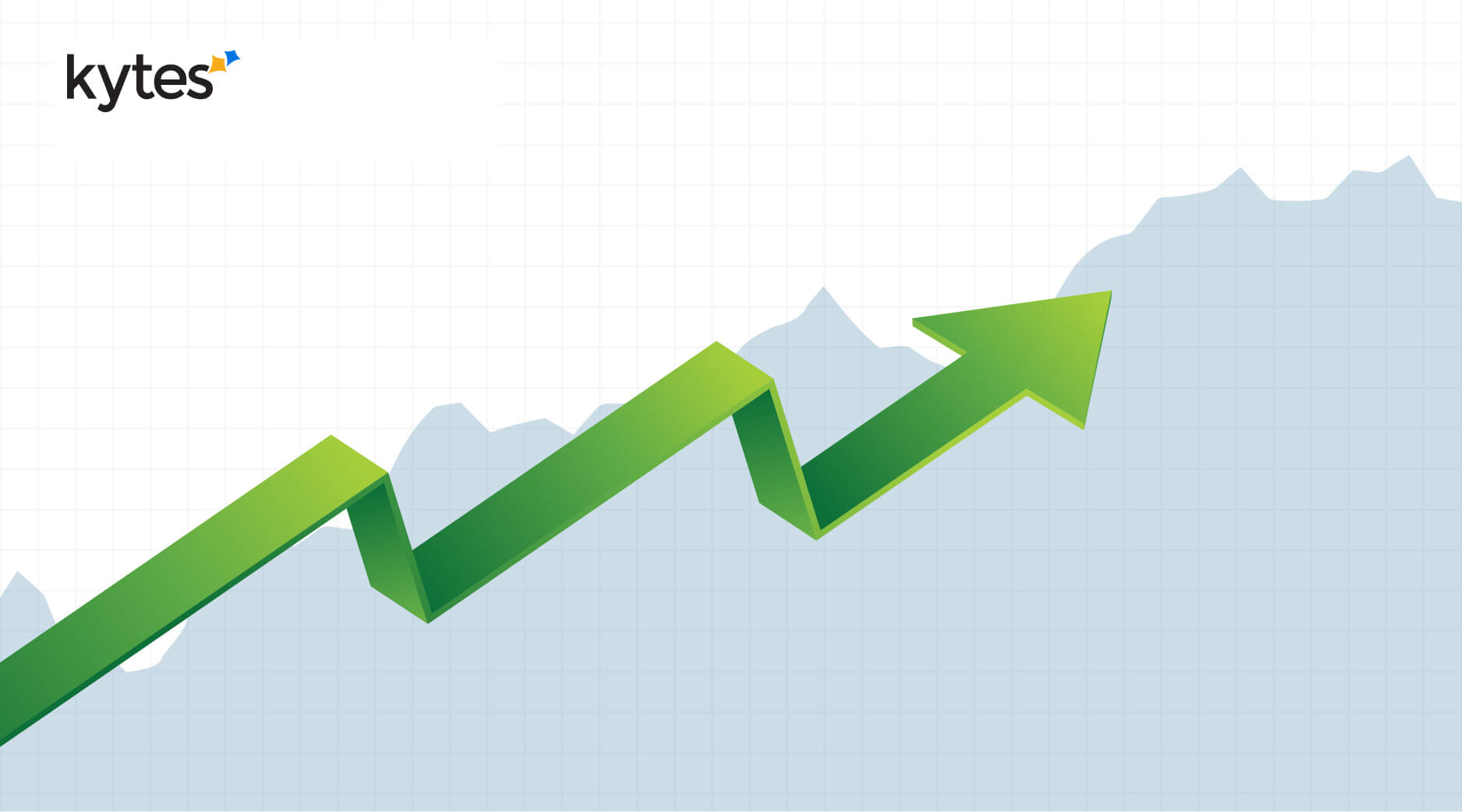You have a good order book and resources. You have a good deal pipeline too. But you need to realize IT project revenues every week and every month to make them all count. You may be able to make up for the missed revenues, but your costs have continued to mount.
How do you improve your revenue realization? You need a powerful Professional Services Automation software (PSA) to streamline and speed up your end-to-end project business processes. You need the PSA to enable collaboration across different functions. You need the PSA to improve the visibility of performance and emerging problem areas.
Use a versatile and easy to implement PSA to improve the realization of IT Project revenues in the following ways.
Plan Resources Proactively
Let’s say, you have a purchase order for a certain number of resources. But you are unable to provide all the resources in a particular month. You lose revenues in that month. Professional Services Automation Software lets you to be proactive in resource management.
You can do soft booking of resources for a project when its deal has good chances of getting finalized. If the resource demand forecast generated by the shows some shortages, your talent acquisition team can act on them. Your chances of having the resources needed for billing are much better.
A good PSA makes resource demand and availability visible through its opportunity management module.
Use your Bench Resources
The resources you need for one project may have been put on bench in your own practice or in some other practice in your company. Such a situation can arise if the resource usage information is in standalone spreadsheets in various departments or units. While revenues from one project are missing, the resources elsewhere on bench are incurring costs .
Use the real-time visibility in resource demand, availability, utilization, and bench management tools provided by a PSA to improve revenue realization and cut losses.
Meet Challenges Posed by Fixed-Price Projects
Fixed-price projects are more common nowadays. They are more profitable theoretically. However, things can go wrong in such projects. Let’s say, you have a 3-month project with a fixed price of $ 100,000, but you need 5 months to complete it. You may get the same total revenue, but you lose revenue in some months. You also lose some profits because the costs keep piling up.
How to meet the unique challenges that fixed-price projects pose? You need more reliable project cost estimates, formal RAID practices (risks, assumptions, issues, and dependencies), and a thorough handling of change requests. A versatile PSA helps in all the above, as described below.
Make Better Estimates
A full-fledged Professional Service Automation Software flags cost overruns. You may find that your cost estimate was wrong.
The PSA keeps track of cost data of all completed projects. The data is available when you estimate another project of similar nature. The PSA shows you if there is a pattern with a customer. Use the information to make better estimates.
Formalize Project Management RAID
Your client starts going into detail after placing the purchase order. You might have made some assumptions that turn out to be wrong. Some technical issues can crop up if you are getting into new domains or onto new platforms.
You might not have considered the dependencies of some activities on others. All these factors can cause delays in your fixed-price projects. You need proper risk management while bidding for fixed-price contracts and executing them. Use your PSA to formally document project risks, assumptions, issues, and dependencies(RAID).
As your PSA enhances your project management RAID practices, you can start structuring your bids for managing the RAID. For example, you can add a penalty clause to deal with delays by your client.
Use Change Requests to Improve Revenues and Risk Management
Scope changes are inevitable in complex projects. If not handled well, they can erode your revenues and profits. Scope changes can affect your client’s satisfaction due to delays in completion.
The first step is to make the change requests by the client visible. The second step is to analyze them. The third step is to communicate the additional time and costs needed to your client.
Document the unpaid changes too. Your PSA’s change management module provides tools for documenting and handling change requests. Use the accumulated learning to improve your estimation and risk management.
Summary
You need Professional Services Automation Software (PSA) that empowers you to do the above and more. Such a PSA presents you with ‘A Single Version of The Truth’. It integrates all your enterprise applications digitizing & automating business processes for project-based industries like IT Software & Services, Consulting & others.
Kytes Professional Service Automation Software ticks all the boxes and more.
To know more or witness a demo of Kytes IT PSA software, please write to us at [email protected]