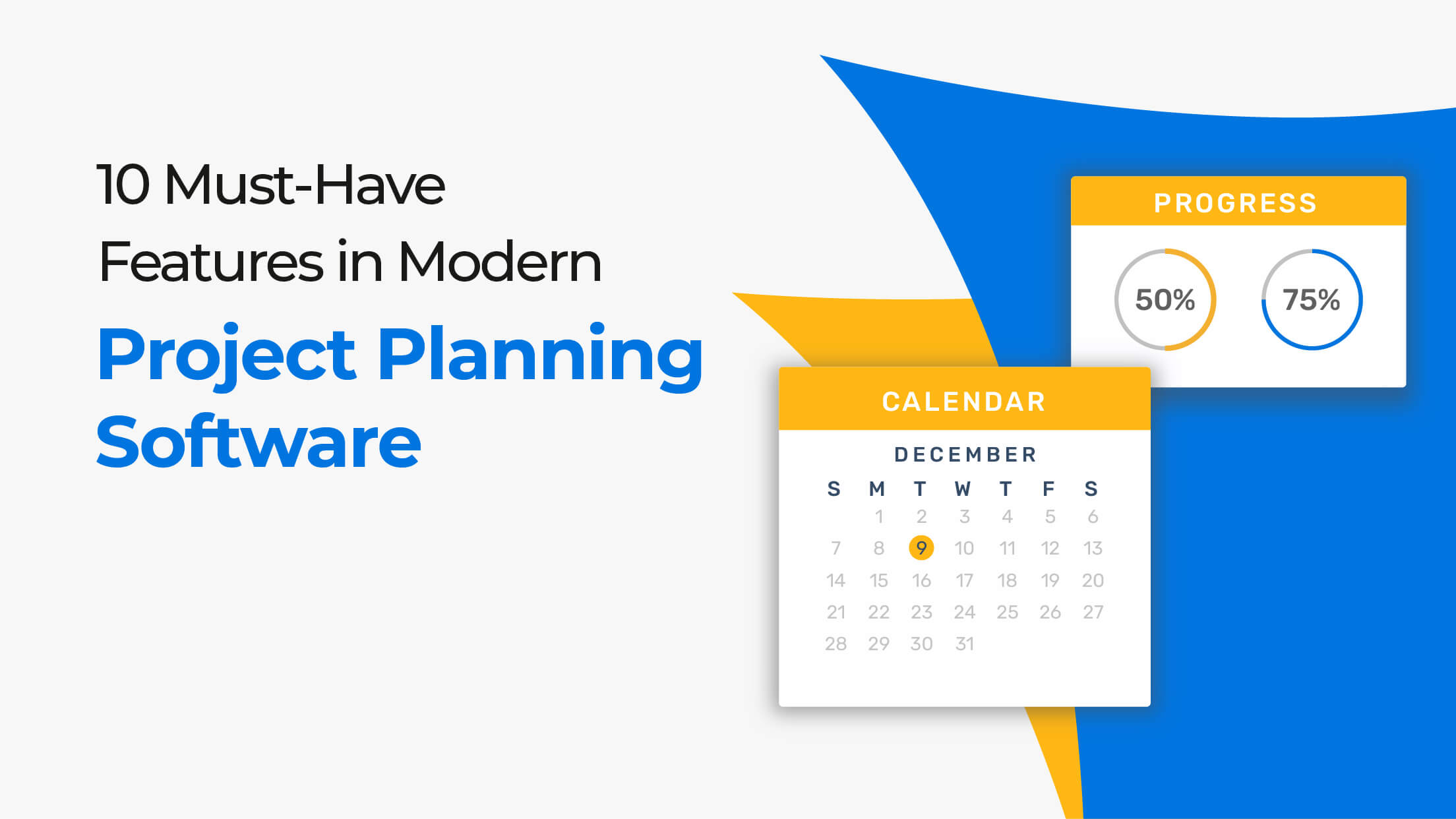Imagine your project team is juggling multiple tasks with looming deadlines, and chaos is inevitable. Is there a way to bring clarity, efficiency, and structure to every step of your project? That’s exactly what modern project planning software offers.
It enables teams to streamline workflows, optimize resources and ensure on-time delivery. With all of these options available today, how do you really know which one will meet your needs?
Below are 10 of the most important features for modern project planning software that can help make a better selection and elevate your projects to the next level:
1. Planning and Scheduling
At the heart of any good project planning software lies robust planning and scheduling functionality. Proper planning forms the foundation for success, while scheduling ensures that everything gets done on time.
Why It Matters:
- Lack of planning is one of the most common causes of 39% of project failures.
- The tools of scheduling will help the manager set deadlines, assign tasks, and monitor the progress of their team.
Key Capabilities:
- Task timelines and Gantt charts for visualizing milestones.
- Automated scheduling to dynamically reassign tasks or adjust timelines.
- Calendar integrations to set reminders for critical deadlines.
- Workflow and approval processes to streamline task reviews and sign-offs.
With planning and scheduling, the software allows teams to stay on track while also giving a clear roadmap to success.
2. Task Management
Tasks are the bricks of any project. Without a proper way of assigning, prioritizing, and tracking them, a project can go off the tracks easily. In software project planning, task management ensures that all parties are on the same page.
Why It Matters:
- Enables teams to break complex projects into manageable pieces.
- Ensures accountability by tracking task ownership.
Key Capabilities:
- Prioritization tools to highlight critical tasks.
- Automation for recurring tasks, such as status updates or reports.
- Real-time updates to monitor progress and address bottlenecks.
- Workflow integrations for task reviews and approvals.
With seamless task management, the software ensures nothing falls through the cracks and allows teams to focus on delivering quality results.
3. Collaboration and Communication Tools
For any project to be successful, strong collaboration and communication are vital, especially for remote teams and multi-departmental involvement.
Why It Matters:
- 97% of employees believe team alignment directly impacts project outcomes.
- Poor communication can lead to missed deadlines and misunderstandings.
Key Capabilities:
- In-app messaging for real-time updates and discussions.
- File sharing for instant access to resources.
- Centralized communication hubs to align remote teams.
- Collaborative workflows for document reviews and feedback.
The right collaboration tools will create teamwork so that everyone-in-office or remote-is working toward shared goals.
4. Resource Management
Resource allocation is critical to the success of a project. Whether it’s human resources, tools, or materials, proper management prevents resource bottlenecks and cost overruns.
Why It Matters:
- Prevents over-allocation and under-utilization of team members.
- Ensures projects stay within budget by optimizing resource use.
Key Capabilities:
- Real-time resource dashboards to monitor availability.
- Forecasting tools to predict future needs.
- Integrated cost tracking (including travel expenses) for complete visibility into resource spending.
With effective project resource planning software, teams can balance workloads and avoid burnout while staying productive.
5. Documentation and File Management
Every project generates a wealth of documents—plans, reports, proposals, and more. Storing these documents securely and making them accessible is crucial.
Why It Matters:
- Centralized documentation eliminates the need for scattered spreadsheets and files.
- Ensures knowledge transfer for future projects.
Key Capabilities:
- Secure cloud storage for all project data.
- Advanced search capabilities to retrieve documents quickly.
- Version control and real-time updates to keep everyone aligned.
This feature simplifies project planning in software project management, ensuring key information is always within reach.
6. Budgeting and Cost Management
Budget overruns are a common challenge in project management. Software with built-in budgeting tools helps monitor expenses and keeps projects financially on track.
Why It Matters:
- Only 36% of organizations deliver projects within budget.
- Manual budgeting leads to errors that can derail entire projects.
Key Capabilities:
- Expense tracking for comprehensive cost management, including direct amd indirect cost like travel and materials.
- Alerts for overspending to avoid surprises.
- Integration with accounting systems to streamline financial reporting.
With budgeting features, managers gain financial clarity, ensuring no surprises at the end of a project.
7. Timesheet & Leave Management
Time is one of the most valuable resources in any project. Tracking how it’s spent helps ensure deadlines are met and identifies areas for improvement.
Why It Matters:
- Provides insights into team efficiency and attendance tracking.
- Helps calculate billable hours for client-facing projects.
Key Capabilities:
- Digital timesheets accessible via web and mobile for easy time booking.
- Attendance and leave management integration for complete time tracking.
- Approving billable hours and fast-tracking invoicing to reduce DSO.
- Compliance controls adhere to labor laws across geographies.
Effective time tracking enables better forecasting for future projects and ensures efficient use of every working hour.
8. Customizable Dashboards and Reports
Every stakeholder—from project managers to executives—requires tailored insights to track progress and performance. Customizable dashboards and reporting tools deliver exactly that.
Why It Matters:
- It provides real-time data for decision-making purposes.
- It helps managers track KPIs and identify bottlenecks.
Key Capabilities:
- Multiple views (Gantt charts, Kanban boards, etc.) to suit different audiences.
- Pre-built and customizable templates for progress reports.
- Alerts for critical project milestones.
With dynamic reporting, teams can be proactive and avoid risks before they become too problematic.
9. Integrations
Modern businesses rely on a suite of tools to run efficiently. Integration with your project management software provides for seamless workflows between tools.
Why It Matters:
- Saves time as there is no need to toggle between apps.
- Ensures consistency across platforms such as CRM, ERP, and accounting tools.
Key Capabilities:
- CRM and ERP integrations for unified data.
- HRMS connections for resource tracking and leave management.
- API support for custom integrations.
- File-sharing capabilities with tools like Google Drive and Dropbox.
When picking a project management tool, prioritize the one that integrates with your current tech stack to streamline workflows.
10. Scalability and Flexibility
Your needs today might not be the same as your needs tomorrow. A good project planning solution should scale with your business.
Why It Matters:
- Ensures long-term usability as your organization grows.
- Adapts to various project types and complexities.
Key Capabilities:
- Modular features that scale with your team.
- Flexible pricing models for businesses of all sizes.
- Support for industry-specific workflows.
Scalability ensures that your project planning software evolves with your business, providing consistent value over time.
Conclusion
The right project planning software will change how your team operates. From planning and task management to resource optimization and integration, every feature has its importance in delivering successful projects. While selecting a tool for yourself, make sure it has flexibility, scalability, and efficiency to match your demands from your projects. Most importantly, the brand you are going to choose must be like a handholding partner that will guide you throughout. One such example is Kytes PSA.
Why Kytes PSA?
Kytes PSA brings all the must-have features of modern project planning software into one comprehensive solution, helping teams streamline workflows, optimize resources, and manage budgets with precision. From Gantt charts and automated scheduling to integrated timesheet and leave management, Kytes PSA ensures seamless project execution while reducing DSO and improving billable utilization. Its real-time dashboards and advanced reporting tools provide actionable insights, empowering teams to make informed decisions and stay ahead of project goals.
What sets Kytes PSA apart is its seamless integration with tools like CRM, ERP, HRMS, and accounting software, creating a unified ecosystem for your business operations. Combined with AI-driven automation for tasks like invoicing and approvals, Kytes PSA adapts to diverse workflows and scales with your business. Take the first step toward smarter project planning—Request a Demo today and transform how you deliver projects.